|
3. Manipulating Data with Rules
Now, we are going to do some simple manipulation to the data we have in the Convert Data panel.
Let's add up the Female data and the HS data. Before we can do that we have to get rid of the text information and select numbers only. How are we going to do that? Well, there are different ways to do it in Vect, let's explore 2 methods.
-------------------------------------------------
Click on Insert and choose "To filter data from other rules based on a
pattern". Click OK and give the rule a meaningful name, such as HS Numbers Only.
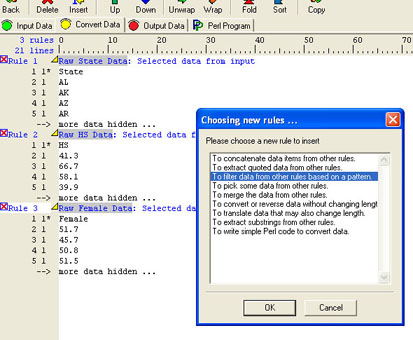
Click on the ???? and select your HS data rule.
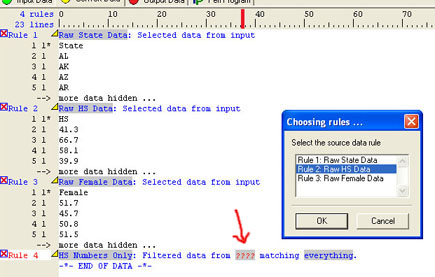
Click on the last highlighted area and click on Real Numbers.
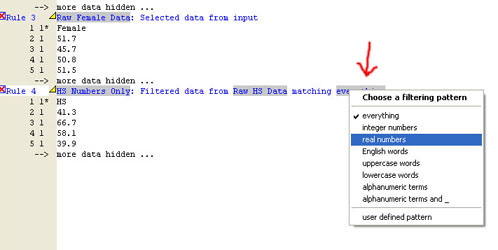
You should get only numbers now, as pictured below.
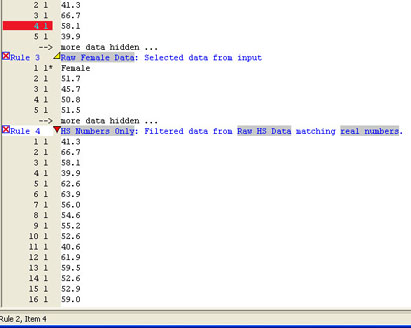
 
|